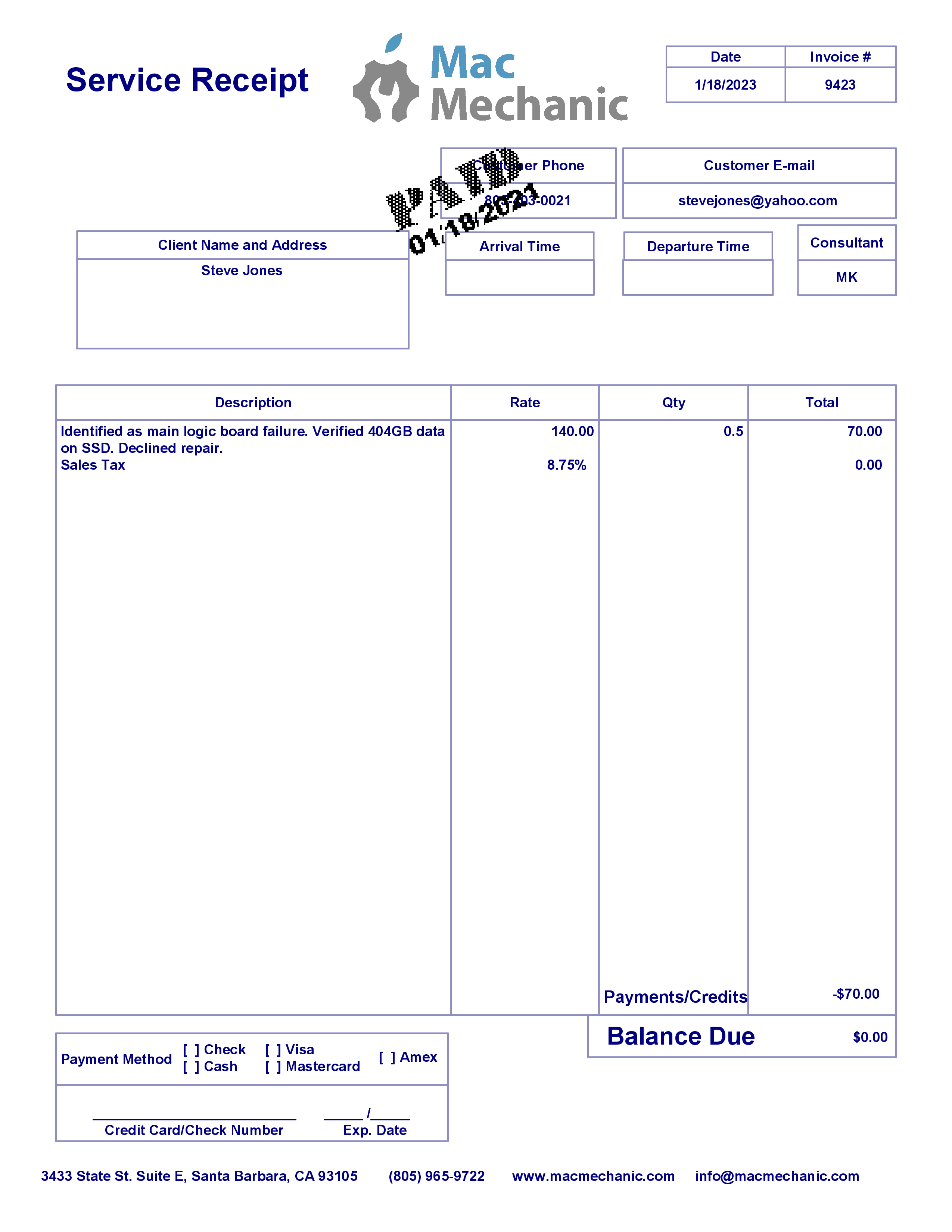Macbook repair invoice template
Edit Now
Why use a Macbook Repair Invoice Template?
Common things that may need repair on a MacBook can vary depending on the model and the specific issues a user is experiencing. However, here are some common issues that MacBook owners may encounter:
- Battery: Over time, the battery in a MacBook can start to lose its capacity, resulting in a shorter battery life. In some cases, the battery may need to be replaced.
- Hard Drive: The hard drive in a MacBook can fail, resulting in data loss or a slower computer. A failing hard drive may need to be replaced.
- Screen: The screen on a MacBook can become damaged or cracked, which can make it difficult or impossible to use the computer. In some cases, the screen may need to be replaced.
- Keyboard: The keyboard on a MacBook can become damaged or malfunction, resulting in keys that don't work or stick. In some cases, the keyboard may need to be replaced.
- Logic Board: The logic board in a MacBook can fail, resulting in issues like a blank screen or a computer that won't turn on. A failing logic board may need to be replaced.
A repair receipt from a laptop repair shop typically includes the following components:
- Customer Information: The receipt will include the customer's name, address, phone number, and email address.
- Repair Details: The receipt will list the repair services performed, including any parts replaced and the labor costs.
- Parts Used: The receipt will list any parts used in the repair, including their individual cost.
- Total Cost: The receipt will provide a breakdown of the total cost of the repair, including any taxes or fees.
- Warranty Information: The receipt may include information about any warranties or guarantees that come with the repair.
- Payment Information: The receipt will include details about the payment method and any payment received.